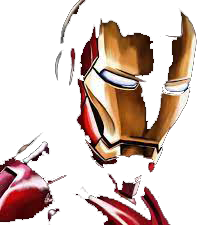vveg26
使用教程
reality和hysteria2 vmess ws三合一脚本
bash <(curl -fsSL https://github.com/vveg26/sing-box-reality-hysteria2/raw/main/beta.sh)
reality hysteria2二合一脚本
bash <(curl -fsSL https://github.com/vveg26/sing-box-reality-hysteria2/raw/main/install.sh)
hysteria2端口跳跃功能
因为只有官方客户端和nekobox支持端口跳跃,meta和sing-box并不会支持,所以脚本不添加,如果想要开启端口跳跃可根据ipv4或v6执行:
# IPv4
iptables -t nat -A PREROUTING -i eth0 -p udp --dport 20000:50000 -j DNAT --to-destination :8443
# IPv6
ip6tables -t nat -A PREROUTING -i eth0 -p udp --dport 20000:50000 -j DNAT --to-destination :8443
上述命令的作用就是做了一个简单的流量转发,通过监听20000到50000端口的udp流量,并将它们转发到hysteria2的8443端口。
关闭hy2端口跳跃:
# IPv4
iptables -t nat -D PREROUTING -i eth0 -p udp --dport 20000:50000 -j DNAT --to-destination :8443
# IPv6
ip6tables -t nat -D PREROUTING -i eth0 -p udp --dport 20000:50000 -j DNAT --to-destination :8443
项目
1 | 程序 |
warp解锁v4 v6等操作自行使用warp-go脚本 具体操作就不说了
wget -N https://gitlab.com/fscarmen/warp/-/raw/main/warp-go.sh && bash warp-go.sh